Rarely, you may an encounter a problem with MetaDoctor, MetaDoctor Pro, GraphCalcPro, or Oilmanac downloaded from the Mac App Store, where you get the following error message when you try to launch the app:
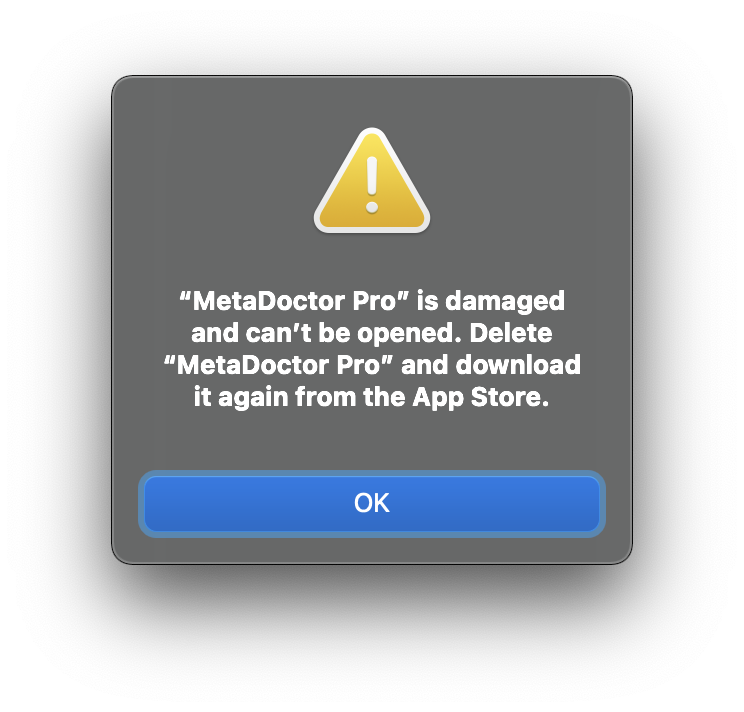
This is not an issue with the app itself, it is a problem with the downloaded app package. The contents of the downloaded package are controlled by the Mac App Store, and we cannot directly repair the damaged package.
Here are some steps to take to try to resolve the problem:
- Delete the damaged app from your Mac.
- Log out of the Mac App Store.
- Restart your Mac.
- Log back into the Mac App Store.
- Reinstall the app from the Mac App Store (detailed instructions from Apple).
Occasionally waiting 24 hours and reinstalling the app from the App Store can correct the issue.
If this does not resolve the issue, we recommend you contact Apple support for further assistance.