
MetaDoctor / MetaDoctor Pro
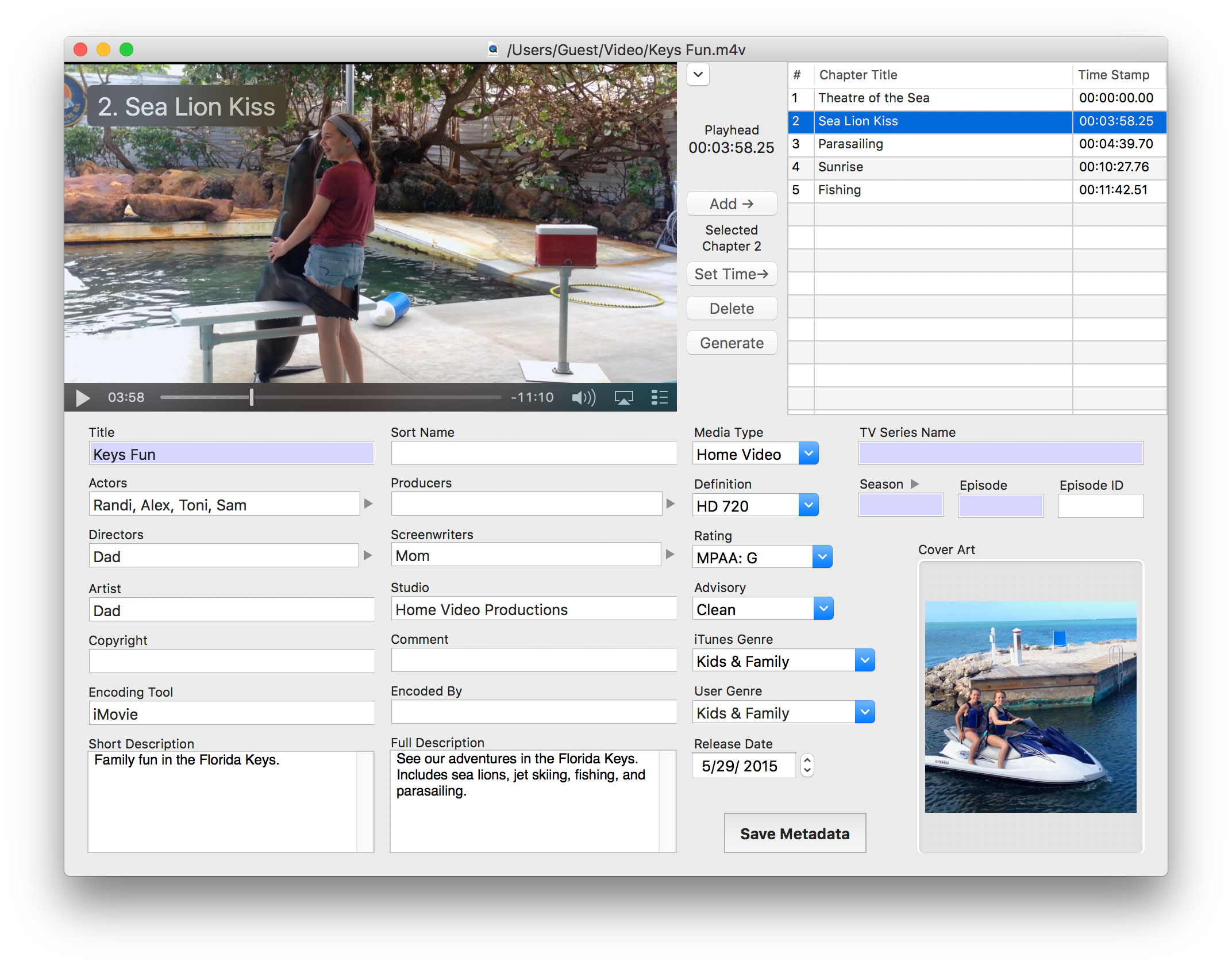
Features
Tags, cover art, and chapters are all edited in a single window for maximum efficiency.
Metadata is saved in iTunes compatible format.
MetaDoctor uses the latest macOS technology for extreme performance. Metadata is read and written to video files nearly instantly.
Chapters
Adding chapters is a breeze. Chapters can be set directly from the video window. No manual entering of time codes is necessary. Scrub the video window to the precise time code, and click "Add" or double click the video window to add the chapter at that time. Add a chapter title if desired. Editing chapters is just as easy.
Cover Art
Cover art can be set to any jpg, png, or bmp image from the cover art menu. Drag and drop is also supported.
MetaDoctor also includes an image editor to crop, rotate, and adjust the cover art to get it just right. Standard crop dimensions are also available.
MetaDoctor Pro
Pro version additional capabilities:
Copy tags, cover art, chapters, or all metadata from another video file. Great for quickly adding metadata to a video project which has been edited in iMovie.
Import metadata from TMDb.org, and chapters from ChapterDb.org, for your purchased content.
Set cover art image to any frame in the video.
Generate chapters automatically, by specifying either fixed time interval between chapters, or total number of chapters.
Generate chapters automatically via video scan: MetaDoctor Pro will scan the video for scene cuts and insert chapters at those times.
Batch mode: simultaneously edit metadata for multiple video files. TMDb lookup supported. Great for tagging a TV series.